|
|
The data recovery process: an explanation
 Step 1: Isolating the Problem
Step 1: Isolating the Problem
When
your disk arrives at our labs we begin by checking if the hardware
is functional. If the physical hardware has to be repaired you will
be immediately informed. Nothing will ever be done to void a warranty
without prior customer consent. The head assembly or board level components
may have to be replaced in order to gain access to the data.
After
the initial hardware examination is done, we begin by creating a raw
image of your disk onto one of our shop drives. We never alter the
data on your original drive. All recovery work is done on a mirror
drive. Mirroring of the drive can take as little as a few hours to
several days depending on the size and condition of the disk platters.
When the imaging process is complete and on a workable shop device,
we then move to analyzing the data.
 Step 2: Analyzing and Recovering the Data
Step 2: Analyzing and Recovering the Data
We
begin by repairing any damage to the file system structures such
as partition table, boot record, master file tables, file allocation
tables, directories, etc. Depending on how badly damaged your hard
drive is we may have to reconstruct individual files one sector
at a time. Once we can see and gain access to the files, we create
a copy of the data to the second drive. While we are copying the
data we also check for virus infections that may have corrupted
the files. All important files are then tested to ensure their functionality.
When we determine what can be recovered, we will produce a structured
file list along with a full report that will be emailed to you immediately.
 Step 3: Completing the Process
Step 3: Completing the Process
After
you are satisfied that the files you need are on the file list,
we will provide an exact price quote to recover the requested data
files. We retrieve the files to DVD or, in the case of a very large
amount of data, we would use a new hard drive. We would put the
repaired data back on your original drive, if it is still functional.
After you receive the data, we will follow up with a phone call
and provide you with any assistance you may need in restoring your
data to your new setup.
 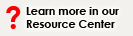 
|
|



